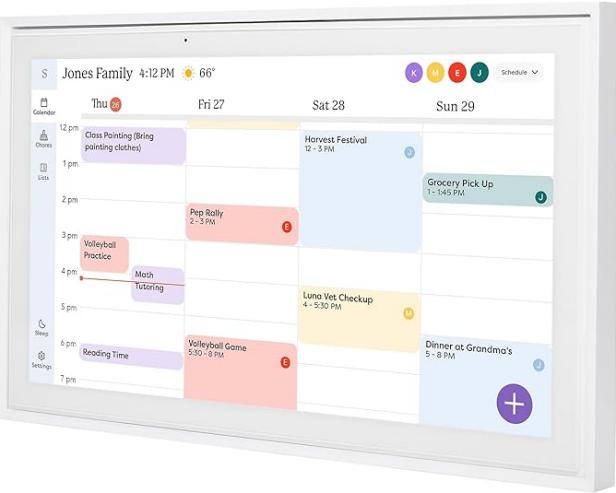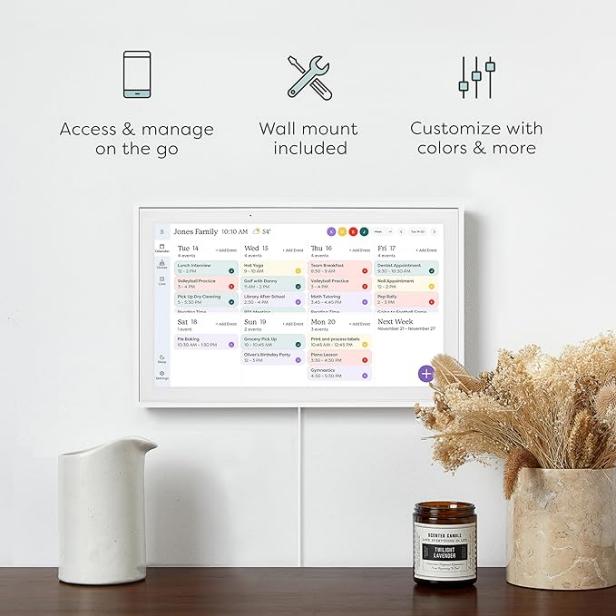This Digital Calendar Keeps My Family’s Busy Schedule Organized
This digital calendar is such a game changer in our house!

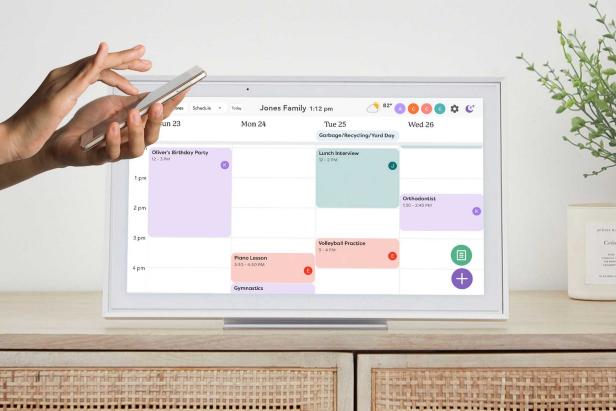
Skylight
As a mom of three, I have taken on the duty of managing everyone’s schedule in my house. Between my daughter's dance practices and competitions, my oldest son’s volleyball and cross country, and my youngest’s basketball and karate, these kids have a lot on their calendars. But it doesn’t stop there. We’ve got doctor appointments and dentist visits, days off from school, my work travel schedule, and the days when my husband has to go into the office and won’t be remote. It’s A LOT to keep it all straight, and as the keeper of the calendar, it’s my job to make sure everyone knows where they are going and when.
The only system that sort of worked for me was a giant paper calendar that allowed me to map out the entire school year and a chalkboard that had weekly events listed, so I could quickly look at the board to remember what times I needed to be in the car driving a kid. The problem with those calendars was if I wasn’t at home, I had nothing to remind me of what is actually on the calendar. And I found that the calendar on my phone wasn’t helpful because I need to see the events that are happening and the times instead of just a dot on the day where something is scheduled. Clearly, I’m a visual person and I need a visual calendar.
So, to keep myself organized and informed whether I’m home or on the go (and to eliminate using multiple calendars) I got the Skylight Calendar — and after a few weeks of using it, I’m absolutely in love with it and will never go back to my old calendars.
Here’s the Inside Scoop on the Skylight Calendar
This digital calendar is big and bright, connects to WiFi, and displays your family's schedule on a 15-inch HD touchscreen. It’s super easy to set up and adding or deleting events is a breeze. It’s also very kid-friendly. It’s easy to scroll between daily, weekly, and monthly views.
The calendar is color coded, so everyone in my house has their own designated color. This makes it simple for everyone to see who needs to be where and when.
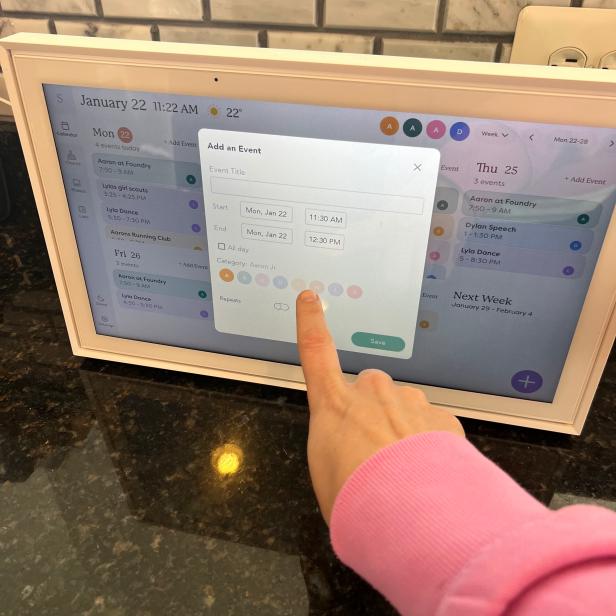
Courtesy of Amanda Mushro
It has a free mobile app where you can add or delete events right from your phone. I love the app for double checking dates when I’m not home in front of the calendar. It’s really easy to share access so my husband and my older kids can see the calendar on their phones.
Other Fun Features
The Skylight Calendar also has chore charts so you can assign tasks to your kids and it allows them to mark the chore complete when they’re done (and allows me to see if they haven’t done the chore yet).
Something else I love about Skylight is that I make lists all day long and now, I’m creating and managing them on the app. It helps me streamline and manage to-dos, groceries, and other lists. Plus, now the whole family can access the lists on the calendar. This has been super helpful with the grocery list. The kids can add items to the list on the device or from the app, and when it’s time to shop, I can grab their favorites from the grocery store.
There's even a meal planning feature that helps keep me organized for the week and limits the times the kids ask me “what's for dinner?”
The Skylight comes with a wall mount so you can hang it in your home, but we just leave it on our kitchen counter. It has a sleek and simple design that isn’t distracting.

Courtesy of Amanda Mushro
Is It Worth It?
Yes — definitely, yes. The Skylight Calendar is more expensive than regular calendars, however, it’s been a great investment for keeping my life organized. For me, it’s totally worth it. The calendar keeps my family all in sync with our busy schedules, and I really love the look of the calendar. I don’t mind having it in our kitchen because it looks like a cool piece of digital decor. If you are looking for a scheduling and calendar system for your home, this is the one you want.
You can get your own Skylight Calendar HERE.
YOU MIGHT ALSO LIKE: